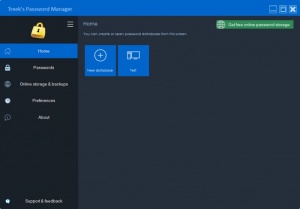Treek's Password Manager
2.1
Size: 4.58 MB
Downloads: 2557
Platform: Windows All
If you can't remember more than one password, writing them down on a piece of paper or in a text document is not a solution. A password manager is what you need in this situation and Treek’s Password Manager is a decent pick. It lets you save your login credentials in an encrypted database and it comes with some interesting features, to help you secure your accounts much better.
The software is free, but with some limitations, which can be removed by upgrading to a paid version. Downloading and installing Treek’s Password Manager is a quick and simple operation. You can have it up and running on any modern Windows system, without going through any complicated configurations.
Treek’s Password Manager is quite comfortable, thanks to its modern and elegant user interface. Its general design is simple, it fits well with the Windows 10 theme, and its controls are well organized and easy to spot. The options you need to create database entries are placed right in front of you, so you won't have to spend any time looking around the interface.
Creating a new database is the first thing you need to do. It only involves typing in a name and a password, but you also get a few options for using advanced encryption and for verifying if your password can be found in a database of leaked passwords. Once your database is created, you can start adding your first entries. For this, you only need to fill in a series of input fields with the relevant information.
Creating a secure password can be difficult, which is why the software comes with a built-in password manager. You can set it to use certain types of characters and set the password's length from 6 to 100 characters. Created entries are displayed as tiles, in the Passwords section. If you create an entry for a popular service, the software will automatically assign a corresponding icon.
You can simply click a tile, to reveal the saved username, password and other details. To avoid indiscreet looks over your shoulder, the software provides a Copy option for each field. This means that you can copy your username and password to the clipboard, so you may log into your account without typing anything. This is also a good defense against keyloggers, which capture everything you type.
The software comes with online backup and storage features as well. You can use them to store your information online, share information and more. If something happens to your computer, you can rest assured that you won't lose the passwords to your accounts.
Writing down passwords and exposing your accounts to various risks can be a thing of the past when using Treek’s Password Manager.
Pros
You can store your passwords in an encrypted database. The software can check if your master password has been leaked. It comes with Copy options, so you don't have to type your passwords and risk losing them to keyloggers.
Cons
The online storage functionality is only available to premium users.
Treek's Password Manager
2.1
Download
Treek's Password Manager Awards

Treek's Password Manager Editor’s Review Rating
Treek's Password Manager has been reviewed by Frederick Barton on 18 Sep 2018. Based on the user interface, features and complexity, Findmysoft has rated Treek's Password Manager 5 out of 5 stars, naming it Essential